고정 헤더 영역
상세 컨텐츠
본문
Browsers are like vehicles, you want to travel fast, securely and in style with lots of cool features. Test drive new browsers and observe their performances.
The browser I use depends on my journey. A change of browser can result in better performance, faster page loading and videos that buffer seamlessly. If you do decide to use different browsers, you'll soon notice how different they each perform, from surfing the web, plug-ins, extensions, page scrolling to variations in performances, displaying of pages and more.
Table of contents What is the best and fastest browser? Video: Best Web Browsers 2017. Continued: What is the best and fastest browser?
What's the difference between a 'browser' and a 'search engine'. Firefox Reviews. Edge Reviews. Opera Reviews. Safari Reviews. Google Chrome Reviews.
Poll: Which browser do you prefer? What's good for the goose, is not good for the gander.
Let's say John and Jane test drives every available browser. John may decide that Firefox is the best browser while Jane is sure that Internet Explorer is the best. Who is correct? Answer: Both! That's because the best browser is the one that meets their needs and more importantly, their devices.
It's all about preference: for example, if every member of your household had the same PC and specifications, they would still never agree on which browser is the best. Because each PC will have different amounts of hard drive space/capacity/shortage, etc. Each person will have their own desktop customised with fancy visual gimmicks and so on. The add-ons and tool-bars each has, as well as many other factors which will decide the speed of any browser on a computer.
One of the most common browsers used today is Internet Explorer. Many people think there are no others - but there are and better.
So, what exactly is the best and fastest browser? Only you can decide. Having a different browsers installed makes using the Internet easier, because not all browsers are compatible with every website you visit.
Most times you won't even realise what you're not seeing. Each browser has tools and other gimmicks that are unique which makes life surfing much quicker and slicker. Whatever new browsers you decide to use, never uninstall existing browsers you don't use. It's best to keep them for a rainy day especially when you're having problems with the new browsers you installed. Having and using a mulitude of browsers on your computer is not a problem provided you have enough disc space.
What is the best browser for a Mac is a common question? Camino, Firefox, Flock and Opera all perform well on Mac machines, but overall the best browser for Mac and IOS users is Safari. Again, it's all about user preference Try them and see which you prefer. Includes safe browsers designed for children to use safely. A 'browser' and 'a search engine' are two different things. A 'browser' is one of the following - Firefox, Internet Explorer, Opera, Safari or Google Chrome etc.
These are not to be confused with the hundreds of different 'search engines' you could be using such as Google, Bing, Yahoo, Ask, and AOL. For example: You can use any browser, and decide which search engine you want to use with that browser. Note: New browsers can be downloaded, installed and run in conjunction with any existing browsers you have, with no conflicting problems. Firefox has improved it's tabbed interface, pop-up blocker/built-in multiple search tools and built-in RSS reader. The privacy mode is very private. If you need an extension for something, the Firefox extension capabilities are extensive and the many themes are easy to use. It has enhanced security features to protect you against all kinds of malware, spyware and phishing sites and handles very nicely.
It's easy for all ages to use and a very stable browser. Chat via video with anyone even if they don't use Firefox with 'Firefox hello'. You'll need to register. More info here. Supports all Windows 98 to XP & Vista: Apple Mac OS X and several varieties of Linux and Red Hat Linux 8.0. Firefox is also available on the Web, some mobile and Android devices. More information and download Firefox: https://www.mozilla.org/en-GB/firefox/products/.
Edge, by Microsoft is available for Windows 10. It has had major improvements than its predecessor and about time too! With Edge, you'll notice a better design, improved tracking protection, tabbed browsing and major improvements to its security and all overall features. Although it lacks the array of extensions which Firefox and Chrome have. Supports: Windows XP Service Pack 2 (SP2) Windows XP Professional x64 Edition Windows Server 2003 Service Pack 1 (SP1) - Vista compatible - Mac. Link to more information & Download Internet Explorer versions 7, 8, 9, 10 and 11. Link to more information about Windows new Edge browser.
Opera is a highly respected Web browser that competes very well with its competitors. It offers many unique features such as using Opera with your voice. Its mouse gestures make navigating back and forward pages handy. The thousands of widgets and third-party extensions are very useful. The progress bar on the address bar lets you see pages loaded from the site. The 'Unite' feature that allows users to file share is very impressive.
More importantly, Opera has improved its security, allowing a safer and more stable surfing experience. It auto-loads pages when internet has been interrupted unlike other browsers. Overall, it's a very good looking browser, performs very well and a must-have in your arsenal of browsers. Supports: Windows / Solaris / Intel / QNX / Mac OS / Linux / FreeBSD / BeOS. Opera is also available for PC / Tablet / Mac / Blackberry / Windows phone / ipad / Kindle Fire & other mobile devices. Safari Web browser developed by Apple, Inc has a nice interface and a decent number of extensions to boot.
Sending email links or live Web pages couldn't be easier. The history function is very helpful as it uses (iTunes style) cover-flow to scan through large thumbnails of the pages you have visited. It's particularly useful when you can't remember the URL but you can remember an image or what it looks like. Further development and more time could make Safari browser a real contender in the browser wars. Safari works on Windows, Macs and other applications such as IPad and various mobile devices. Supports Mac and Windows: Safari is also available for PCs / Tablet's / Android / ios 7 / iphone / ipod touch.
Firefox has a lot of flaws, it opens very to slowly, I got fed up and switched to Google, I personally don't like Google they are like spies, same goes with Facebook a bastard network site. Someone has to come up with a better browser, yahoo is dumb, safari is crap. Inter explorer is very sad state of affairs, its utter rubbish and very slow compare to the rest. I do bench mark all theses browsers and haven't found any to be really good.
Most spy on you and tap every move you make. There is no privacy. The add-ons and pop ups are very irritating, sick mother fucking adds. The add company have lost the core value of making really good adds.
I am using Windows XP Pro SP3 system. Tried just about all the different browsers available. Most of all the fast browsers available run good for a short while but then give heaps of problems.
So I kept returning to using IE8. Slower but more stable. Why are people so angry with modern day fast browsers? Because of the above Great at first but eventually turning to a load of rubbish.
Well after much trial and error and quite by accident I now enjoy Google Chrome without any problems. Been running for 3 months AOK! So here's what happened. I first installed Google Chrome after resetting up my computer.
Then connected to the Internet and set up Google Chrome with Adblock Pro. Then installed all my favourites and made Google my home page. Once everything was exactly as I wanted it I copied the Google folder from my Program Files folder to a backup directory (called it aaa so easy to find). Then I re-named the google folder in the aaa directory to Google1.
Then copied this Google1 folder back to the Program Files folder, where it now sits alongside the Google folder. I have not any clue what it does but since that day my Google Chrome browser runs smooth and fast without any problems. Cheers Josh. I tried using the online browser speed test and each time I did it I had conflicting )benchmark) results. I tested the top 5 you mentioned above everyday for the past week and 4 times again today at various times and each time the scores for each browser would change. This got me thinking. It's not just the browser which speeds up and slows down during PC use, It's the servers and broadband companies and the times of day when most people use the internet.It could also be the website which gets clogged up among many other factors.
The best thing to do and test each one is just use them and observe like you mentioned. I would mention my top 5 but what for!?
That's just my opinion and we all know what they say about opinions!! At the moment I would have to say that Google Chrome is my favourite browser not just because of the speed I get out of it, but also that the extensions and add-ons really suit my needs. Though I am really interested in seeing how Internet Explorer 11 performs when it is actually released, I've been hearing really good things about it. I might just test it out seeming as it's available for Windows 7 users right now as part of the testing phase.
Even if I find that the performance is noticeably better than Chrome, I don't know if I'm ready to part from all of my personalized things and the whole Google Sync. I have used a lot of them many of which are not mention in the article nor the comments. I have kept as main browser Comodo Dragon, is very good; also Flash Peak Slim browser, Maxthon.
Have but don't use IE, Google. But as mention in the article is better to keep them so when something starts lacking one always have other alternatives. I used to have safari, Opera but they started to freeze to often and deleted them waiting to see if this problems get corrected, but when they did function it was a good experience. Comodo Dragon is my recommendation.
I get my app.s from Cnet downloads.com, read the reviews of the experts and the users which always helps me decide whether it is convenient or not to download any app. Hope this helps you, best of wishes. Interesting and informative read. For me, its also a matter of what one you prefer to use. Ive used nearly all of them. Id say firefox and chrome are the two best because of their add-ons, and seem a little faster.
Extra security features. Also they look cooler and u can add themes. However, ie9 is not bad, it has some security features like smart screen filter, which is pretty good and other options to secure the browser better.its integrated into the os, so you can alter the options on it by just checking internt options from start menu, there seems a lot more options on the internet options for ie than other ones, like zones etc for security, its a lot diff to other browsers layout. A lot of ppl dont like that its integrated into the os, and find it that makes it less secure as browser and that a browser shouldnt be integrated into the os, and that it makes your computer more open to malware you could get from browsing with ie. However, a lot of ppl find ie to be very good. have a security software up to date and firewall etc is your security, not your browser. Howeveru can tweek ur browser to make it more secure ).
Other browsers like chrome and firefox are not integrated into the os, and only when you open the browser can you tweek the settings etc. Other good ones are k meleon.which is very fast, however hasnt been updated in a cpl of years or more. All major brands browser are totally crap!!
All browser have RAM polluting problems and integrated choking ability of the system! All browser are too slow specially google chrome browser! Some browser lift up that limitation and are very speedy but with huge lack of functionality no extension missing features and so on! Opera browser is only fast without anything enabled but with some extension and java script enabled is far the worst browser of all brands browser!!! Huge problems with aggressive RAM polluting choking crashing and so on! Opera browser is the only browser that has integrated mht feature support and that is the only reason why i use it!!!
I use browsers 24 h /day and i know of what i'm talking about here!! The browsers are totally crap specialy under windows OS! Practical use of it shows it all!!! Don't believe developer they only advertise for various reasons! Test it under heavy duty task open many pages (graphic rich pages like porn pages for testing reason and see what happens and how despite advertised security in browsers one can catch infections without rely download something)!
Security in win is totally crap and browser security is also totally crap! And absolute no one is to fix this!
Imagine that police secret services governments and others can not spy and do nasty things to us - and why we do use ans secure OS and such browsers? And no one tell people that there are secure OS-ses that are light years beyond Win like BSD based distros and some exotic others? They want to have easy task on us - and as result we use crap OS and crap software app like browsers! Don't lie to people and don't advertise crap! This pisses me of and brings my nerve sky high! The Anonyzmous group should develop some browser. I'l bet this one would not be crap!!!
But it would be problematic for all others that do all nasty stuff to us! The worst and biggest spy and sometimes censor is Google him self in conjunction with all law authorities in America!
If they are serious about user data anonymity and protection they should instantly move main firm to other country that has higher standards as America! Newer trust google chrome and chrome os! America has invented industrial espionage and now China is fighting back and now America has problems also EU! And we are in between! Dont use win for Internet also dont use any app developed in China hardware developed in China is also questionable specialy that that have intelligent BIOS-ses and OS-ses integrated! Also browsers developed in China proxy's and so on! For internet use isolated virtual environment for browser only and comp for serious work use without internet access!
This is mean specially for Win OS as MS has security holes integrated in it! Further to my comments about SlimBrowser there is a bit extra on it in the following Info.
If the main reason you are worried about your Current Internet browser hanging up or running slow and are contemplating wiping the whole system you can try the following. Download a file from SlimBrowser it is only three and a half mb and comes in as a ZIP file, all you have to do is unzip it to a folder you create, say you can call it SlimBrowser. The great thing is unlike other browsers it does not have to be installed. Once it has been unzipped to the SlimBrowser folder on your hard drive just create a desktop shortcut from the SBFrame file.
The other great thing about SlimBrowser is there is a great ADD blocker under options. So because your web pages are not slowed down by incoming adds or videos it runs smooth and fast. Now if you ever want to stop using SlimBrowser no need to uninstall it, just simply delete the folder, no need to worry about conflicts or impossible to delete or un installable registry entries. The other great thing is it does not interfere or conflict with any other Internet Browsers on your Computer.
The other thing is SlimBrowser is free and the people who have developed it have worked long and hard to develop one of the best browsers I have ever used. They ask for donation so I sent them a small amount in appreciation of their work, it was a pleasure. Regards Ian.
I am running 2 Windows XP systems on a computer on two separate partitions. One is for Internetting.
I have tried all the Browsers available and whilst some are faster than IE 6 7 and 8 I still like the simplistic layout of IE 8. Well finally I found a browser that looks like IE but is bar far the fastest. It only takes a few minutes to download as a Zip file from the following website Called Slimbrowser you can store the downloaded Zip file on your computer. It is the best however there have been some reports of a bug with it. But seeing as I wipe my Windows XP Internet system and restore it onto a new partition once each week so far SlimBrowser has never given any problems.
Runs Fast, Runs smooth and is a great credit to it's creators. Installing SlimBrowser is a bit different than the usual windows install. First download the Zip File. Next Extract the files from the Zip to a Directory you name, say SlimBrowser.
Once extracted using Windows Explorer go into the “SlimBrowser” directory and click on the “sbframe” file with the right mouse button and select Copy from the drop down menu. Next press the ALT and the F4 keys (This will exit explorer or for that matter any Windows Program).
Now you should be back to your Desktop, simply click anywhere on the desktop with your right mouse button and from the dropdown menu select “Paste a Shortcut” Now you are finished and all set to enjoy a faster smoother Internet Experience. 1 Chrome 2 Firefox 3 Opera 3 Safari 4 IE9 I must say I like Chrome the most.
It's very fast and lightweight even on older computers. Firefox has got the advantage that you can install tons of add-ons and plugins on it. It is very customizable. A disadvantage is the long start-up time Opera is fast and lightweight too, but has some flaws too.
Although it does support some html features I don't see in other browsers yet. Especially input types. A date input type even has a build in datepicker and a range looks like a slider, when other browsers still display it like a plain input field. I on't know much about safari because I almost never use it.
I dont think it's a bad browser tough because it has the same engine as Chrome(webkit). Anyways the four first browsers are all great browsers. Internet explorer on the other hand still needs a lot of improvements. Both in user interface as in supporting new features. Internet explorer's last version, 9, already is a lot better than it's predecessors, Microsoft did a great job there, but it's next version will need the same amount of improvements to be called equipollent to the other 4 browsers. And Microsoft should stop supporting older versions than IE9. For a web developer IE9 is ok, altough it's got still a lot of flaws, but Developing for an earlier version is just a pain in the ass.
For more information on managing or withdrawing consents and how we handle data, visit our Privacy Policy at: Show Details Necessary HubPages Device ID This is used to identify particular browsers or devices when the access the service, and is used for security reasons. Login This is necessary to sign in to the HubPages Service. Google Recaptcha This is used to prevent bots and spam. Akismet This is used to detect comment spam.
HubPages Google Analytics This is used to provide data on traffic to our website, all personally identifyable data is anonymized. HubPages Traffic Pixel This is used to collect data on traffic to articles and other pages on our site. Unless you are signed in to a HubPages account, all personally identifiable information is anonymized. Amazon Web Services This is a cloud services platform that we used to host our service. Cloudflare This is a cloud CDN service that we use to efficiently deliver files required for our service to operate such as javascript, cascading style sheets, images, and videos. Google Hosted Libraries Javascript software libraries such as jQuery are loaded at endpoints on the googleapis.com or gstatic.com domains, for performance and efficiency reasons.
Features Google Custom Search This is feature allows you to search the site. Google Maps Some articles have Google Maps embedded in them.
Google Charts This is used to display charts and graphs on articles and the author center. Google AdSense Host API This service allows you to sign up for or associate a Google AdSense account with HubPages, so that you can earn money from ads on your articles. No data is shared unless you engage with this feature.
Google YouTube Some articles have YouTube videos embedded in them. Vimeo Some articles have Vimeo videos embedded in them. Paypal This is used for a registered author who enrolls in the HubPages Earnings program and requests to be paid via PayPal. No data is shared with Paypal unless you engage with this feature. Facebook Login You can use this to streamline signing up for, or signing in to your Hubpages account. No data is shared with Facebook unless you engage with this feature.
Maven This supports the Maven widget and search functionality. Marketing Google AdSense This is an ad network. Google DoubleClick Google provides ad serving technology and runs an ad network. Index Exchange This is an ad network.
Sovrn This is an ad network. Facebook Ads This is an ad network. Amazon Unified Ad Marketplace This is an ad network. AppNexus This is an ad network. Openx This is an ad network.
Rubicon Project This is an ad network. TripleLift This is an ad network. Say Media We partner with Say Media to deliver ad campaigns on our sites. Remarketing Pixels We may use remarketing pixels from advertising networks such as Google AdWords, Bing Ads, and Facebook in order to advertise the HubPages Service to people that have visited our sites. Conversion Tracking Pixels We may use conversion tracking pixels from advertising networks such as Google AdWords, Bing Ads, and Facebook in order to identify when an advertisement has successfully resulted in the desired action, such as signing up for the HubPages Service or publishing an article on the HubPages Service. Statistics Author Google Analytics This is used to provide traffic data and reports to the authors of articles on the HubPages Service.
Comscore ComScore is a media measurement and analytics company providing marketing data and analytics to enterprises, media and advertising agencies, and publishers. Non-consent will result in ComScore only processing obfuscated personal data. Amazon Tracking Pixel Some articles display amazon products as part of the Amazon Affiliate program, this pixel provides traffic statistics for those products.
I really hate having to buy new macs every few years. Between the machines and the software it is a big investment and a whole lot of time setting things up and learning how to use it. I usually keep my macs as long as I can. My only problem now is the browsers. Firefox, Chrome and Safari don't seems to want to support 10.5.8. At least FF and Safari run but there are some sites I visit that don't work well with those old versions and the new versions can't be installed on 10.5.8.
Any suggestions on a browser that will let my macs live a little longer? Sorry - I assumed that you had to stay with 10.5.8. The usual reason is when using a PowerPC Mac, such as a G4 or G5 Mac. Those cannot be upgraded to any newer OS X version That solution that I posted, with the PPC version of a nice web browser, is designed for those that want, or need to stay with PPC versions.
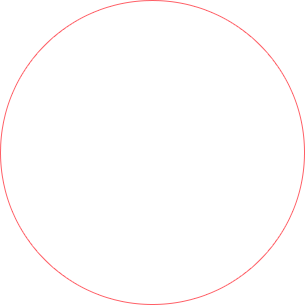
You would be better served if you upgrade your OS X, as you will have a lot of other options. Is there a particular reason that you have chosen not to upgrade your operating system? Can you tell me a couple of things? What Mac do you have, and how much RAM memory is installed? You can make sure about that by going to the Apple menu, then About This Mac. That window will show processor speed and memory installed (plus a couple of other items), Then, click on the More Info button. That will bring up the System Profiler, where you can look at the hardware configuration (Hardware Overview) What is listed next to Model Identifier?
(should be something like iMac9,1 - but I need to know what your iMac shows) A Core 2 Duo iMac can be upgraded to Lion (OS X 10.7.5) as a minimum. A newer Core 2 Duo can even be upgraded to 10.11.3, depending on what you have - although you may not want, or need to do that - it is still an option for you But, I need to know which iMac you have, and the System Profiler will tell me everything relevant about possible upgrades for your iMac. The main reason I ask about this, is that an operating system upgrade will provide newer versions of Safari, and you will have the opportunity to use other, more up-to-date web browsers that you might prefer, and the upgrade should let your browsing experience improve, hopefully, with better security, too. Thank you for the detailed reply.
Here is the info you requested: Model Name: iMac Model Identifier: iMac9,1 Processor Name: Intel Core 2 Duo Processor Speed: 2.66 GHz Number Of Processors: 1 Total Number Of Cores: 2 L2 Cache: 6 MB Memory: 2 GB Bus Speed: 1.07 GHz Boot ROM Version: IM91.008D.B08 SMC Version (system): 1.44f0 You asked if there was a reason I did not want to upgrade. Actually there is. Software compatibility.
I would prefer not to have to buy new software or expensive upgrades, especially those applications that now only give you one-year licenses. Here is a list of some of them I have: PS Elements 6 Illustrator CS4 4th Dimension (an expensive database program) MS Office 2008 (license does not expire after one year) Text Wrangler Thank you! Text Wrangler is free software - maybe you meant some other name.
MS Office 2008 SHOULD continue working, even if you go to most recent OS X. You may not be able to reinstall Office 2008, in latest OS X version, not sure about that.
But, if you simply upgrade, it should be OK. Even Office 2004, can go to OS X 10.6 And, Office 2011 license does not expire, unless you need to enable the Office 365 subscription. I am not sure if you can still purchase the stand-alone Office 2011, but the Office 2016 can be purchased as stand alone, too.(no subscription either) 4D is one that I don't know about (at least since I last used it more than 20 years ago ) Adobe stuff - yeah, that can be fun. No chance of going to CS6, I suppose?
Helpneed A Stable Browser For Mac Download
You have 10.5.8 now. If you want to try an upgrade to Lion, there's two methods to get there (assuming that you don't already have any newer OS X installers, and have not purchased any) You have to purchase Lion, which you can get at the Apple online store from. But, the purchase will give you a redemption code that you use in your App Store. You need a Mac that has an App Store, which means that you have to upgrade to Snow Leopard first, then fully update to 10.6.8 (as the installer by itself does not have the App Store, you have to install, then update through Software Update. If you don't have Snow Leopard, you will need to purchase that installer DVD, which you can get. THEN, with Snow Leopard, you have the App Store, where you download and then install Lion.
Or, you could ignore Lion, and go to Mountain Lion (OS X 10.8.5), which I think would be a better match, and closer to current system. You would also have to purchase Mountain Lion from (you would not need Lion if you do that) Those are the only choices that you have to upgrade directly from Apple, unless you want to update to the El Capitan (which would be a big leap for you, mostly because of your software needs) So, just to recap, if you want to move to more modern system, you have to first go to Snow Leopard, then you have access to several choices for upgrades through the App Store. The OTHER choice, is to get the download for Lion, or Mountain Lion, or something newer, on another Mac, where you can get the download. And, you can make a bootable flash drive from that downloaded installer app. If you get the installer through another Mac, or even download it through a friend's Mac, that downloaded installer can work to install a newer OS X version on whatever Mac will be compatible with that system. No need to go through the upgrade to Snow Leopard first if you already have the Lion or Mountain Lion installer through another method. If you already have a Mac with a newer system (Snow Leopard or newer), or if you know someone who may be able to help you with a download, then that will be an ideal situation.
I would ALSO recommend that if you want to upgrade your OS X, you should also consider additional RAM. Your iMac can be upgraded to a maximum of 8GB. That would be a good upgrade for the software that you use, even if you choose NOT to upgrade your OS X version. To answer your question about going back to Leopard. Yes, make a full external backup of your present drive before you begin any upgrades. You can then always simply erase your internal hard drive, and restore from your backup.
Help Need A Stable Browser For Mac
If you do a simple upgrade from your present Leopard to Snow Leopard, then upgrade to Lion (or Mountain Lion), that would not directly affect the OTHER software - Adobe, etc) that is already installed. Your OS X system simply gets upgraded, along with the other updates to Apple's apps that are part of the OS X system. When you are upgraded as far as you want to go, you may want to test your primary software, maybe after upgrading to Snow Leopard, then again after going to Lion, etc. It will be fun!




